
- This event has passed.
What to do with your Windows DfE devices?
6th June 2022 @ 3:45 pm – 4:30 pm
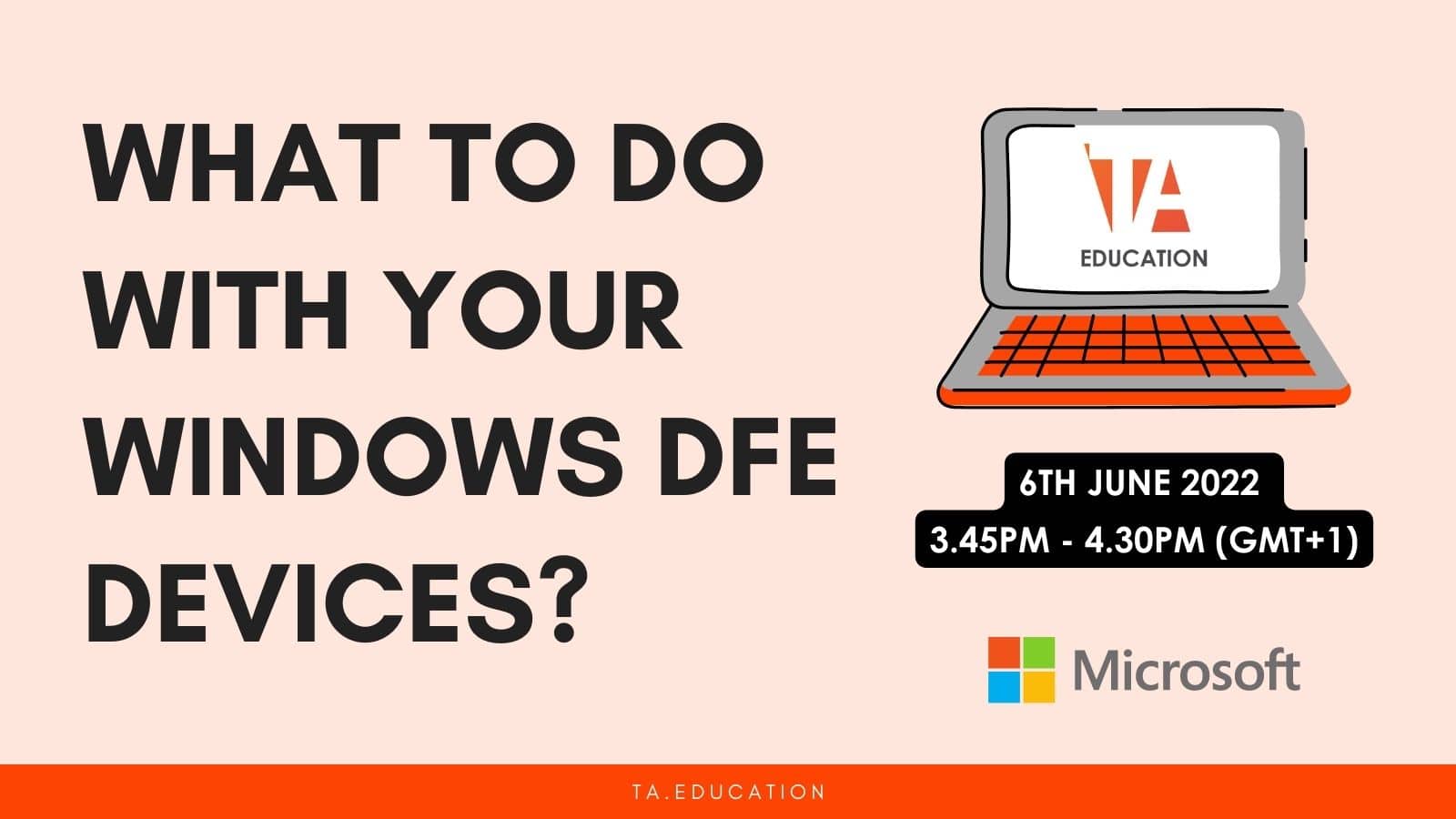
Disclaimer: This event will be recorded and available to view on our professional development platform. To access the recording please visit: https:/learn.tablet.academy/free-support
Note: No personal data is shared.
Event Summary
Ideas for how to re-deploy and make the most of your institution’s Department for Education (DfE), “Get help with technology programme” (GHwT) provided Windows 10 laptops and tablets
How to join?
To join this event, you will need to register your interest. You can complete this by clicking on the registration button below.
You will receive an email confirmation, there you will find the link for the webinar and have the option to save the date in your calendar. You can also return back to this page to find a new ‘Join’ button that appears on the right-hand side available for yourself when the events start. If the button is not visible, please return closer to the event start time. You will only be able to join if you have registered via the button above.
For any further questions, please contact us via e-mail: events.ta.education
About the Series:
Microsoft is teaming up with education training specialist Tablet Academy to deliver a series of events aimed at supporting school leaders and classroom educators to further embed and benefit from the features provided by Microsoft tools. The focus of these events is to help institutions looking to develop both their in-class delivery and remote programmes.
Session Overview:
Why should you attend:
We’ll explore ways you can manage, configure, and use your school Windows 10 DfE devices.
What can you expect:
Learn how to manage Windows 10 devices using your institution’s Microsoft Intune subscription.
We’ll provide suggestions on they can be used within the school for web-based learning activities after they’ve been configured.
We’ll also outline options for trade-in when purchasing new devices and recycling your DfE devices once they come to the end of their usable life.
Who is it for:
Technicians and IT managers working with multi-academy trusts, schools and colleges and wanting guidance on managing their DfE Windows devices.
No previous experience with managing devices using Microsoft Intune is required.
About your Trainers:
Reinier Spruijt
Reinier has been working with and supporting schools, colleges, and other organizations using Microsoft technologies for over 15 years, both in the UK and abroad.
He is a Microsoft Innovative Education Expert and Microsoft Certified Systems Administrator and as a technical consultant for Tablet Academy, he provides training and consultancy on managing Microsoft 365.
Philemon Burney
Phil is Head of Consultancy and Training at the Tablet Academy (UK) and assists Tablet Academy (International) clients from around the world with their Digital Transformation programmes.
He has supported senior leaders, teachers and students from 100s of institutions in the use of technology to enhance teaching and learning, and improve individual and organisational effectiveness.
He is a former teacher, IT Manager in education, and corporate trainer.
